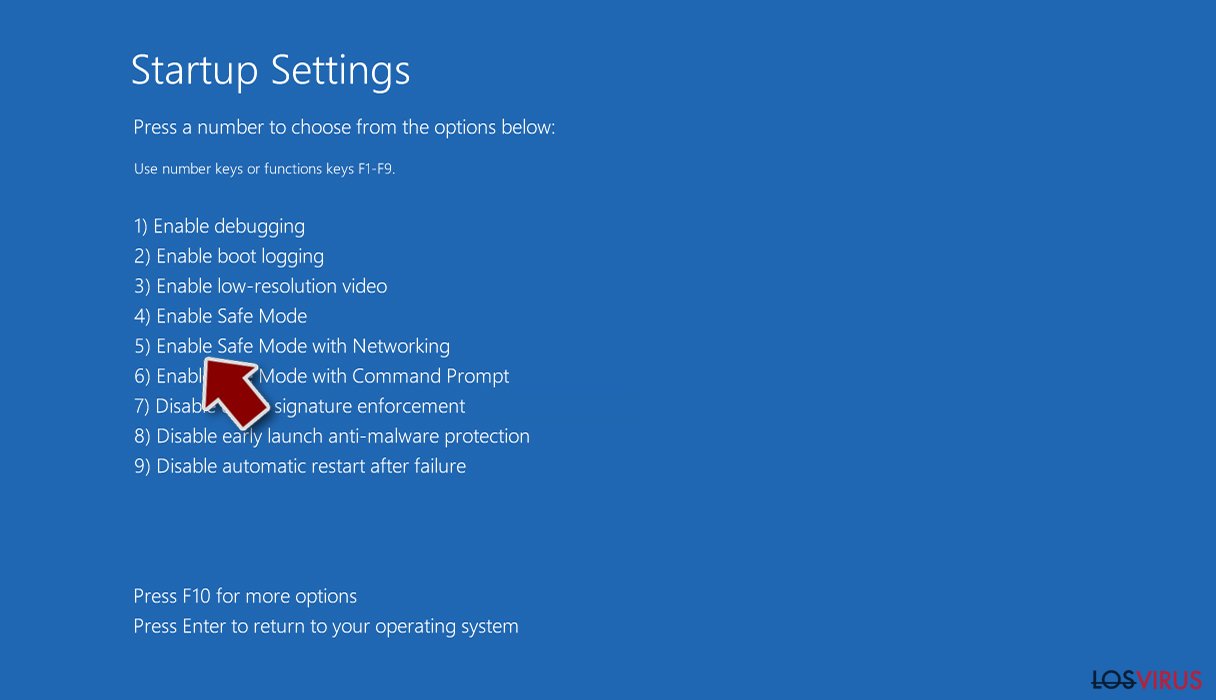
Ransomware
Over the past few weeks, we've been seeing an increase in the number of spreading CryptoLocker malware. This new kind of ransomware has been hitting more users over the past few weeks. Compared to the month of September, the number of identified cases in October has almost tripled.CryptoLocker infections were found across different regions, including North America, Europe Middle East and the Asia Pacific. Almost two-thirds of the affected victims - 64% - were from the US. Other affected countries include the UK and Canada, with 11% and 6% of global victims, respectively.Previously, we discussed how these threats were arriving via email. CryptoLocker can be viewed as a refinement of a previously known type of threat called ransomware. Such 'improvements' are in line with our 2013 Security Predictions, where we mentioned that the focus of cybercriminals would be the refinement of existing tools, rather than the creation of entirely new threats.We just upgraded our AV suite and I want to see if it picks up the CryptoLocker virus before it has a chance to run. I've exhausted my googlefu and cant seem to find a download anywhere (maybe for good reason!). Any help would be greatly appreciated! If I'm in the wrong place, a point in the right direction would be awesome.
CryptoLocker is a ransomware virus that infects PCs via downloads from infected websites and email attachments sent to business professionals via a botnet called GameOver ZeuS. Cryptolocker is particularly nasty ransomware that uses a 2048-bit RSA key pair, uploaded to a command-and-control server, which it uses it to encrypt or lock files with. CryptoLocker virus: is a series of ransomeware infections that we have recently classified as extremely dangerous and recommend removing immediately. This page will show you precise instruction on how to remove the CryptoLocker virus. The CryptoLocker virus hijacks the computer and limits is functionality in an attempt to hold your PC ransom. Jan 07, 2019 Download Cryptolocker For Testing The Import trem would be the clue to it being japanese. Which is a bit darker then the US ersion of the BCB color It almost looks too brown but still a cool finihs. Aug 16, 2013 Download CryptoLocker Ransomware 4.16.5 for Windows for free, without any viruses, from Uptodown. Try the latest version of CryptoLocker Ransomware 2013 for Windows.
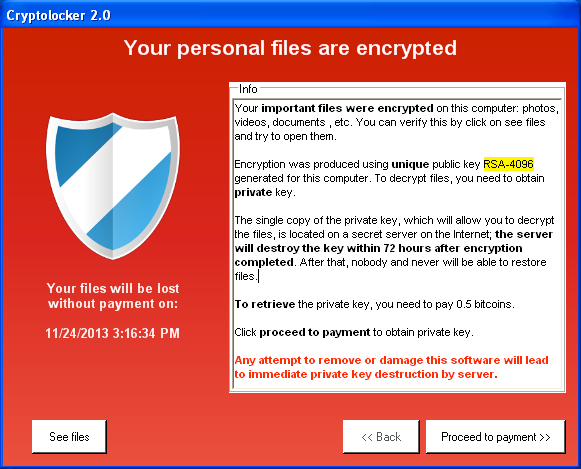 What can I do?
What can I do? There are different ways an individual or an organization can handle the CryptoLocker threat. Since this threat starts as spam carrying TROJ_UPATRE (a downloader), its success depends on the social engineering lures used in the message and how users would respond to it.Let us start off first with simple (but frequently ignored) safe computing practices to consider when opening emails and file attachments, in general:
There are different ways an individual or an organization can handle the CryptoLocker threat. Since this threat starts as spam carrying TROJ_UPATRE (a downloader), its success depends on the social engineering lures used in the message and how users would respond to it.Let us start off first with simple (but frequently ignored) safe computing practices to consider when opening emails and file attachments, in general:- Always check who the email sender is. If the email is supposedly coming from a bank, verify with your bank if the received message is legitimate. If from a personal contact, confirm if they sent the message. Do not rely solely on trust by virtue of relationship, as your friend or family member may be a victim of spammers as well.
- Double-check the content of the message. There are obvious factual errors or discrepancies that you can spot: a claim from a bank or a friend that they have received something from you? Try to go to your recently sent items to double-check their claim. Such spammed messages can also use other social engineering lures to persuade users to open the message.
- Refrain from clicking links in email. In general, clicking on links in email should be avoided. It is safer to visit any site mentioned in email directly. If you have to click on a link in email, make sure your browser uses web reputation to check the link, or use free services such as Trend Micro Site Safety Center.
- Always ensure your software is up-to-date. Currently there are no known CryptoLocker that exploits vulnerabilities to spread, but it can't be ruled out in the future. Regularly updating installed software provides another layer of security against many attacks, however.
- Backup important data. Unfortunately, there is no known tool to decrypt the files encrypted by CryptoLocker. One good safe computing practice is to ensure you have accurate back-ups of your files. The 3-2-1 principle should be in play: three copies, two different media, one separate location. Windows has a feature called Volume Shadow Copy that allows you to restore files to their previous state, and is enabled by default. Cloud storage services (such as SafeSync) can be a useful part of your backup strategy.
Cryptolocker Virus For Testing Kits
For enterprise customers, review your policies regarding email attachments. It is generally considered bad form to send an executable file using email. Most organizations also have strict attachment blocking policies – if you don’t have one right now, it would be a good time to consider creating one.Configuring devices for specific purposes is another method to reduce chances of Cryptolocker infection. For example, if the user is only required to use Microsoft Word, a system and user account with limited privileges would be adequate. Most enterprises may already have this approach, but this can be enhanced to use a list of whitelisted software applications and take advantage of certain Windows features like AppLocker.This can complement an organization’s overall security strategy. Users can implement an antimalware solution that not only protects users from executing malicious files, but provides protection even before the malware arrives in your system.Our email reputation service is able to block these spammed messages with malicious attachments. Specifically, the True File Type Filtering feature can alert users if an email attachment is potentially malicious:In addition, our web reputation service can also block access to the related URLs. A combination of antimalware solution plus a solid list of applications allowed to run reduces the surface area of attack on a desktop.ConclusionWhile not presenting anything new to the table, CryptoLocker has taken the scare tactics effectively used before by ransomware and fake antivirus attacks to a new level. Most users rely nowadays on good antimalware software, but it is important to note that user education, regular software update, and a strict computer usage policy are crucial defense against CryptoLocker and similar threats.As malware nowadays are being refined by cybercriminals, computer systems must be likewise hardened to resist these attacks. A holistic approach in addressing malware infections aims not only to address to reduce the rate of the infection itself, but can help in breaking the whole cycle of the malware infection chain by providing a defense in depth strategy that covers multiple facets of an attack.Trend Micro customers who use OfficeScan (OSCE) and Worry-Free Business Security/Services (WFBS/WFBS-SVC) can follow these best practices to prevent ransomware infection.What is CryptoLocker?
CryptoLocker is by now a well known piece of malware that can be especially damaging for any data-driven organization. Once the code has been executed, it encrypts files on desktops and network shares and “holds them for ransom”, prompting any user that tries to open the file to pay a fee to decrypt them. For this reason, CryptoLocker and its variants have come to be known as “ransomware.”
Malware like CryptoLocker can enter a protected network through many vectors, including email, file sharing sites, and downloads. New variants have successfully eluded anti-virus and firewall technologies, and it’s reasonable to expect that more will continue to emerge that are able to bypass preventative measures. In addition to limiting the scope of what an infected host can corrupt through buttressing access controls, detective and corrective controls are recommended as a next line of defense.
Get the Free Pen Testing Active Directory Environments EBook
FYI, this article is CryptoLocker specific. If you’re interested in reading about ransomware in general, we’ve written A Complete Guide To Ransomware that is very in-depth.
Update September 2018: Ransomware attacks have decreased significantly since their peak in 2017. CryptoLocker and it’s variants are no longer in wide distribution, and new ransomware has taken over. Ransomware has evolved as more of a targeted attack instead of the previous wide distribution model, and is still a threat to businesses and government entities.
What Does CryptoLocker Do?
On execution, CryptoLocker begins to scan mapped network drives that the host is connected to for folders and documents (see affected file-types), and renames and encrypts those that it has permission to modify, as determined by the credentials of the user who executes the code.
CryptoLocker uses an RSA 2048-bit key to encrypt the files, and renames the files by appending an extension, such as, .encrypted or .cryptolocker or .[7 random characters], depending on the variant. Finally, the malware creates a file in each affected directory linking to a web page with decryption instructions that require the user to make a payment (e.g. via bitcoin). Instruction file names are typically DECRYPT_INSTRUCTION.txt or DECRYPT_INSTRUCTIONS.html.
As new variants are uncovered, information will be added to the Varonis Connect discussion on Ransomware. For example, a variant known as “CTB-Locker” creates a single file in the directory where it first begins to encrypt files, named, !Decrypt-All-Files-[RANDOM 7 chars].TXT or !Decrypt-All-Files-[RANDOM 7 chars].BMP.

How to Prevent CryptoLocker
The more files a user account has access to, the more damage malware can inflict. Restricting access is therefore a prudent course of action, as it will limit the scope of what can be encrypted. In addition to offering a line of defense for malware, it will mitigate potential exposure to other attacks from both internal and external actors.
While getting to a least privilege model is not a quick fix, it’s possible to reduce exposure quickly by removing unnecessary global access groups from access control lists. Groups like “Everyone,” “Authenticated Users,” and “Domain Users,” when used on data containers (like folders and SharePoint sites) can expose entire hierarchies to all users in a company. In addition to being easy targets for theft or misuse, these exposed data sets are very likely to be damaged in a malware attack. On file servers, these folders are known as “open shares,” if both file system and sharing permissions are accessible via a global access group.
Although it’s easiest to use technologies designed to find and eliminate global access groups, it is possible to spot open shares by creating a user with no group memberships, and using that account’s credentials to “scan” the file sharing environment. For example, even basic net commands from a windows cmd shell can be used to enumerate and test shares for accessibility:
net view(enumerates nearby hosts)net view host(enumerates shares)net use X: hostshare(maps a drive to the share)dir /s(enumerates all the files readable by the user under the share)
These commands can be easily combined in a batch script to identify widely accessible folders and files. Remediating these without automation, unfortunately, can be a time-consuming and risky endeavor, as it’s easy to affect normal business activity if you’re not careful. If you uncover a large amount of accessible folders, consider an automated solution. Automated solutions can also help you go farther than eliminating global access, making it possible to achieve a true least-privilege model and eliminate manual, ineffective access-control management at the same time.
How to Detect CryptoLocker
If file access activity is being monitored on affected files servers, these behaviors generate very large numbers of open, modify, and create events at a very rapid pace, and are fairly easy to spot with automation, providing a valuable detective control. For example, if a single user account modifies 100 files within a minute, it’s a good bet something automated is going on. Configure your monitoring solution to trigger an alert when this behavior is observed. Varonis DatAlert monitors and tracks file system behavior for ransomware attacks out-of-the-box. There is no need for extra configuration if Varonis is monitoring your data.
Cryptolocker Virus For Testing Sites
If you don’t have an automated solution to monitor file access activity, you may be forced to enable native auditing. Native auditing, unfortunately, taxes monitored systems and the output is difficult to decipher. Instead of attempting to enable and collect native audit logs on each system, prioritize particularly sensitive areas and consider setting up a file share honeypot.
A file share honeypot is an accessible file share that contains files that look normal or valuable, but in reality are fake. As no legitimate user activity should be associated with a honeypot file share, any activity observed should be scrutinized carefully. If you’re stuck with manual methods, you’ll need to enable native auditing to record access activity, and create a script to alert you when events are written to the security event log (e.g. using dumpel.exe).
If you’re PowerShell inclined, we’ve written a bit on how to combat CryptoLocker with PowerShell.
If your detective control mechanism can trigger an automated response, such as disabling the user account, the attack is effectively stopped before inflicting further damage. For example, a response to a user that generates more than 100 modify events within a minute might include:
- Notifying IT and security administrators (include the affected username and machine)
- Checking the machine’s registry for known keys/values that CryptoLocker creates:
Get-Item HKCU:SoftwareCryptoLockerFiles).GetValueNames()
- if value exists, disable user automatically.
If recorded access activity is preserved and adequately searchable, it becomes invaluable in recovery efforts, as it provides a complete record of all affected files, user accounts, and (potentially) hosts. Varonis customers can use the output from report 1a (as described here) to restore files from a backup or shadow copy.
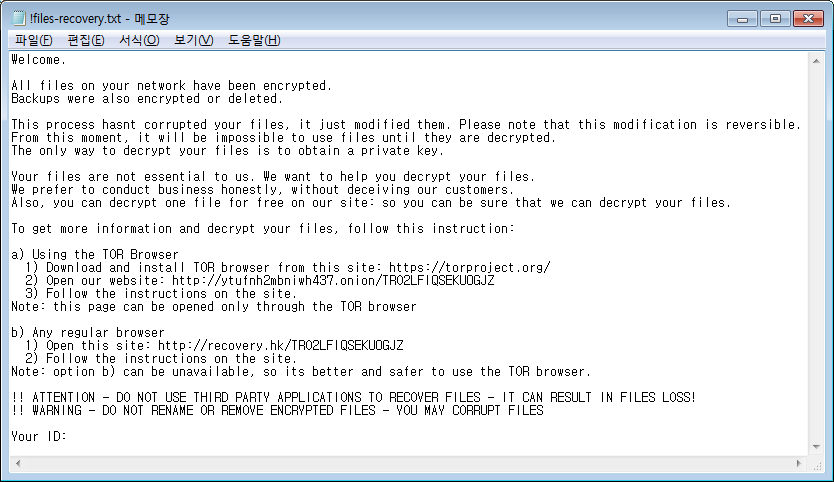
Depending on the variant of CryptoLocker, encryption may be reversible with a real-time disassembler.
Ransomware Safety Tips
- Update your antivirus and endpoint protection software – these solutions can help detect certain types of ransomware and prevent it from encrypting your files.
- Avoid phishing scams – phishing emails are the most prevalent delivery mechanism for ransomware.
- Keep backups of your documents – it’s much faster and easier to recover your documents from a backup than it is to decrypt them, if they’ve been compromised in a ransomware attack.
- Commit to a zero-trust/least privilege model – ransomware can only affect the folders a user can write to. A least privilege model limits that access to only what’s absolutely necessary.
- Monitor file activity and user behavior to detect, alert and respond to potential ransomware activity.
New ransomware variants are popping up all the time – luckily our dedicated security forensics team does the legwork for you and diligently updates the ransomware signatures that Varonis detects. See how it works with a free 1:1 demo and learn more about how our ransomware defense architecture is designed to protect enterprise data from zero-day attacks beyond the endpoint – catching ransomware that traditional perimeter security doesn’t see.